Appearance
File-Based Data Integration Overview
Vim supports file-based integration for securely exchanging structured data over sFTP. This enables healthcare organizations to deliver care insights that are surfaced directly within provider EHR workflows at the point of care.
Integration begins with sharing data files formatted according to Vim's schema. Each file is validated, filtered, and ingested into a secure, customer-specific namespace. As providers interact with insights in the application, Vim generates feedback files (passbacks) summarizing actions taken for customer to update their systems and keep future files in sync with the current state of the data.
This guide outlines the required setup, file structure, data specifications, and validation process needed to complete a successful integration.
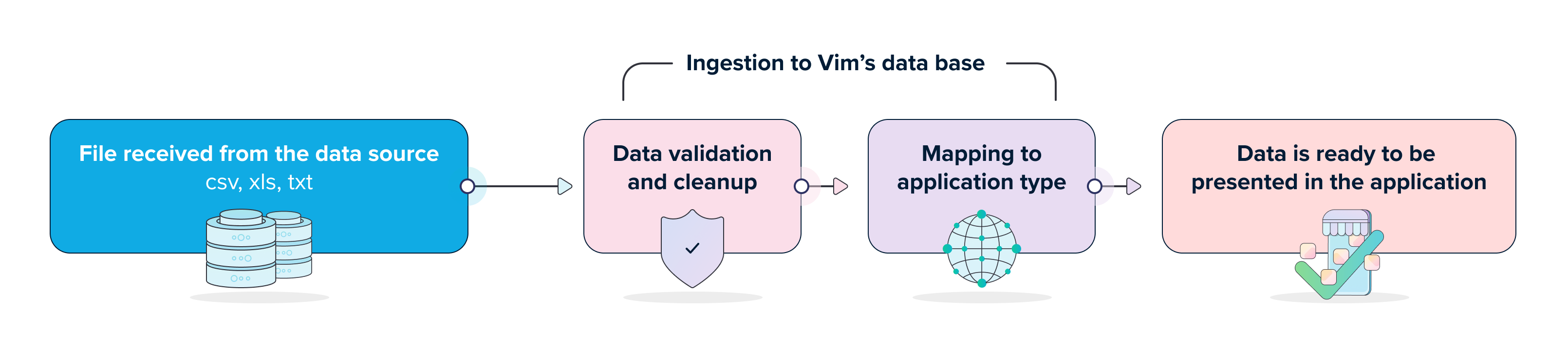
This page will outline in detail the requirements and deliverables for the file-based integration between Vim and a data source.
Setting Up the sFTP Connection
The first step in enabling file-based integration is establishing a secure sFTP connection between the data source and Vim. This connection supports bi-directional file exchange: from the data source → Vim and from Vim → data source.
Vim will be hosting the sFTP connection supporting public key-based authentication allowing a secure method for logging in via RSA SSH. This authentication method requires:
- RSA SSH keys - The public key will be shared with Vim, while the private key will be used by the data source to access the sFTP server
- IP whitelisting - The data source will share the IP addresses (up to 20) that should be allowed access to the server
- Access details - Vim will provide the username and hosting URL
The sFTP server includes two folders:
- from_
<data_source_name>- Files the data source sends to Vim - from_vim - Files Vim sends to the data source
Preparing Your File
Before integration can begin, you'll need to generate a data file that follows Vim’s formatting and schema requirements. This file should include the insights your organization wants to surface to providers, structured in a way that ensures accurate ingestion and display within the application.
The following sections outline supported file formats, naming conventions, configuration options, and required content structure.
File Format and Structure
Vim supports a range of file formats and configurations to meet various data sharing needs. The following requirements apply to all files submitted for ingestion:
- One file per data stream - Submit one file for Diagnosis Gaps and a second for all other insight categories
- Patient demographic data can either be included in the same file as the insights or submitted separately as a dedicated member eligibility file
- File naming convention - Vim is expecting the following format:
<customer_name>_<data_type>_<yyyy-mm-dd>.<file_format>- Accepted values for
<data_type>: diagnosis_gaps or care_insights - Use only lowercase letters and underscores; no spaces
- Files not following this naming convention will not be processed
- Accepted values for
- File formats - Files should be submitted as
csv,txtorxls- Zipped files also accepted
- File delimiters - Either a
comma(,) orpipe(|) as the delimiter can be used - Encoding - Files are expected to use
UTF-8encoding - Delivery cadence - Files can be submitted on a
daily,weekly, ormonthlybasis, depending on your organization's preference
Field-Level Specifications
The following sections outline the field-level specifications for the two supported data types: Diagnosis Gaps and Care Insights. Each table defines the required fields, accepted formats, and display behavior to ensure data is correctly processed and rendered in the application.
Diagnosis Gaps File Schema
The table below outlines the required structure and accepted field-level specifications for submitting diagnosis gaps to Vim:
| Field Name | Description | Required? | Type | Expected values | UI display | Example |
|---|---|---|---|---|---|---|
| patient_first_name | Patient's first name | Required | String | Letters only | TRUE | John |
| patient_last_name | Patient's last name | Required | String | Letters only | TRUE | Doe |
| patient_unique_id | Unique identifier assigned by the customer for the patient | Required | String | Letters + digits | FALSE | 1234qwehce8fyw4fh |
| patient_dob | Patient's date of birth | Required | Date | YYYY-MM-DD | TRUE | 1990-07-19 |
| patient_insurance_id | Health plan member/ subscriber ID | At least one: patient_insurance_id, patient_ehr_id, or patient_zip_code is required | String | FALSE | 123445455 | |
| patient_ehr_id | Unique identifier from the EHR system | Same as above | String | FALSE | a1b2c3d4 | |
| patient_zip_code | Patient's ZIP code | Same as above | String | xxxxx or xxxxx-xxxx | FALSE | 90210 |
| patient_insurer | Insurance provider name | Optional | String | FALSE | United Health Care | |
| patient_state | U.S. state of residence | Optional | String | 2-letter U.S. state code | FALSE | FL |
| gap_unique_id | Unique identifier per gap and patient assigned by the customer, representing a single gap card in the application | Required | String | Up to 50 characters | FALSE | fhipdusnyr98cenv485j |
| gap_system | Defines whether the diagnosis gap card is represented by an HCC or ICD code. The selected code will be displayed prominently in the application and reported when the gap is closed | Required | Enum | HCC, ICD | FALSE | HCC |
| hcc_code | HCC code to be displayed for the gap | Required if gap_system = HCC | String | Valid HCC codes, numbers only | TRUE | 18 |
| hcc_description | Description of the HCC code | Optional (auto-populated if model is supported) | String | TRUE | Diabetes with chronic complications | |
| icd_code | ICD code to be displayed for the gap | Required if gap_system = ICD | String | Valid ICD codes of the model version | TRUE | E11.21 |
| icd_description | Description of the ICD code | Optional (auto-populated if model is supported) | String | TRUE | DM with nephropathy | |
| hcc_model_version | Model and version of the HCC code | Required | Enum | CMS-HCC V28, HHS-HCC V07, RX-HCC V08, CMS-ESRD-HCC V24 | TRUE | CMS-HCC V28 |
| gap_type | Indicates whether the diagnosis is known or suspected | Optional | Enum | KNOWN, SUSPECTED | TRUE | KNOWN |
| gap_status | Current status of the gap (used for filtering) | Optional | Enum | OPEN, CLOSED | FALSE | OPEN |
| gap_raf_value | Risk adjustment factor that influences gap ranking in the application | Optional | Decimal | Numeric | TRUE | 2.65 |
| gap_source | Source of the diagnosis gap | Optional | String | TRUE | 2024 claims | |
| last_recorded_dos | Most recent date of service tied to the diagnosis | Optional | Date | YYYY-MM-DD | TRUE | 2023-07-19 |
| last_recorded_npi | NPI of the provider for the last recorded service | Optional | Numeric | 10-digit NPI | TRUE | 1234567890 |
| last_recorded_npi_name | Name of the provider for the last recorded service | Optional | String | Letters only | TRUE | John Smith |
| notes | Free-text field for context or comments | Optional | String | TRUE | Please address all suggested gaps |
Insights Data Schema
The table below outlines the required structure and accepted field-level specifications for submitting additional care insights, besides diagnosis gaps, to Vim:
| Field Name | Description | Required? | Type | Expected values | UI display | Example |
|---|---|---|---|---|---|---|
| patient_first_name | Patient's first name | Required | String | Letters only | TRUE | John |
| patient_last_name | Patient's last name | Required | String | Letters only | TRUE | Doe |
| patient_unique_id | Unique identifier assigned by the customer for the patient | Required | String | Letters + digits | FALSE | 1234qwehce8fyw4fh |
| patient_dob | Patient's date of birth | Required | Date | YYYY-MM-DD | TRUE | 1990-07-19 |
| patient_insurance_id | Health plan member/ subscriber ID | At least one: patient_insurance_id, patient_ehr_id, or patient_zip_code is required | String | FALSE | 123445455 | |
| patient_ehr_id | Unique identifier from the EHR system | Same as above | String | FALSE | a1b2c3d4 | |
| patient_zip_code | Patient's ZIP code | Same as above | String | xxxxx or xxxxx-xxxx | FALSE | 90210 |
| patient_insurer | Insurance provider name | Optional | String | FALSE | United Health Care | |
| patient_state | U.S. state of residence | Optional | String | 2-letter U.S. state code | FALSE | FL |
| insight_unique_id | Unique identifier for the insight tied to the patient | Required | String | Up to 50 characters | FALSE | fhipdusnyr98cenv485j |
| insight_category | Category of the insight | Required | Enum | RISK, QUALITY, RX, SDOH, CARE MANAGEMENT, UTILIZATION, ADT, CLINICAL INSIGHTS | TRUE | QUALITY |
| insight_title | Title of the insight as displayed in the application | Required | String | Up to 100 characters | TRUE | Controlling High Blood Pressure |
| insight_code | Code associated with the insight | Optional | String | Recommended value from an official code set | TRUE | CBP |
| insight_description | Description of the insight | Optional | String | TRUE | Assesses adults 18–85 with hypertension and BP <140/90 | |
| insight_type | Insight type, program or standard (e.g., HEDIS) | Optional | String | TRUE | HEDIS | |
| insight_medical_code_system | The medical codes related to the insight (CPT II/ICD-10). Each code must include system and code | Required only if insight_medical_code is present | Enum | CPT ICD | TRUE | CPT |
| insight_medical_code | Medical code for the insight | Required only if insight_medical_code_system is present | String | CPT II (xxxxF) or ICD-10 (Xxx.xx) | TRUE | 3074F |
| insight_medical_code_description | Description of the medical code | Optional | String | TRUE | Systolic BP < 130 mm Hg | |
| insight_date | Most recent date tied to the insight | Optional | Date | YYYY-MM-DD | TRUE | 2024-07-19 |
| insight_provider_npi | NPI of the provider associated with the insight | Optional | Numeric | 10-digit NPI | TRUE | 1234567890 |
| insight_provider_name | Name of the provider tied to the insight | Optional | String | Letters only | TRUE | John Smith |
| insight_source | Origin or source of the insight | Optional | String | TRUE | 2024 claims | |
| insight_status | Current status of the insight (used for filtering) | Optional | Enum | OPEN, CLOSED | FALSE | OPEN |
| insight_required_action | Expected next step for the provider | Optional | String | TRUE | Schedule follow-up | |
| notes | Free-text field for context or comments | Optional | String | TRUE | Needs follow-up next visit |
Supporting enhanced features
Vim allows the data source to enhance the user experience by sharing additional data in the file. This data should be added to file only when applicable.
Custom display fields
Custom fields allow data sources to include additional attributes that are not a part of Vim’s standard schema. These fields can provide extra context at either the patient level or gap/insight level and will be displayed in the Care Insights application in the appropriate level. We recommend limiting the number of custom fields to high-value attributes to ensure clarity and usability.
| Field Name | Description | Required? | Type | Expected values / Format | Example |
|---|---|---|---|---|---|
custom_field_<field_type><field_level><field_name> | Additional field defined by the customer at the patient or gap/insight level | yes | String, Number, or Date | Date: YYYY-MM-DD | 2024-12-03 |
To enable custom fields in the application, customers must define and share the following:
- Field title - The field in the file follow the format: custom_field_
<field_type><field_level><field_name><field_type>- Controls how the value is formatted in the UI, can be defined to one of the following:string- Plain text displayinteger- Whole number displaydecimal- Number with two decimal placesdate- Formatted as MM/DD/YYYYcost- Number displayed with $ prefix (e.g., $25.50)
<field_level>- Indicates whether the field should appear at the gap/insight, or patient level:patient- Displayed in the patient details section, required in both filesgap/insight- Displayed on a specific card, required only in the corresponding file
<field_name>should reflect the display title in lowercase, with spaces replaced by underscores
- Data consistency - Each custom field is expected to have the same value per unique patient/gap/insight across all rows and all files
Document viewer
The Document Viewer allows providers to open supporting PDF documents directly from a diagnosis gap or insight card in Vim application. The client application then receives this signed URL and opens it directly inside the embedded viewer. The file is not downloaded or saved by Vim, it is streamed from the customer’s storage.
Customers enable this feature by supplying secure document URLs and, optionally, details to open or highlight specific sections of the file.
| Field Name | Description | Required? | Type | Expected values / Format | Example |
|---|---|---|---|---|---|
| doc_file_path | Path to the PDF document in customer’s cloud storage | Yes | String (URL) | gs://[bucket]/[file-path] | gs://clinical-docs/patient123.pdf |
| doc_coordinates | Coordinates array defining page size and highlight region (if applicable) | No | Array | [page_index, page_width, page_height, section_top_left_x, section_top_left_y, section_bottom_right_x, section_bottom_right_y] | [5, 8.4444, 11.0833, 0.8356, 7.136, 1.2095, 7.147] |
In addition to updating the Diagnosis Gaps/ Insights files, customers must configure their cloud storage environment for secure access:
- Supported Platforms - Google Cloud Storage and Azure
- Authentication - Vim authenticates using the customer’s cloud storage credentials to generate a time‑limited signed URL, based on the
doc_file_pathprovided in the file. It is recommended the URL will be limited to 30 min. - Permissions - Service account with storage.objects.get (required) and optionally storage.objects.list
- CORS Configuration- Add the following origins to your storage CORS policy:
- Production: https://gaps.getvim.com/
- Demo/Testing: https://gaps.demo.getvim.com/ (PHI-free environment required)
File Ingestion Process
Once a file is received via sFTP, Vim initiates the ingestion process. This process fully replaces any previously ingested data and ensures that only the most up-to-date records are visible in the Care Insights application. Partial ingestion is not supported. If the file fails validation or ingestion is interrupted, the existing data remains unchanged.
This section outlines how ingestion is executed, what validations are applied, and how customers are notified in the event of errors.
Validations and Error Handling
Before ingestion, Vim performs a series of validations to ensure the integrity and accuracy of the submitted file. If the file fails any of the criteria below, it will be rejected and not ingested. In such cases, the existing data in the application remains unchanged, and Vim will notify the data source with details about the issue.
Important note: Files that do not follow the expected naming convention will not trigger the ingestion process, but they are not considered failures and will not generate an error notification.
A file will be rejected if:
- It is submitted in an unsupported format or delimiter
- It is empty or missing headers
- It is missing one or more required columns
- Field types do not match the defined schema
- It contains significantly less data, over 80% smaller, compared to the last ingested file
Additionally, individual rows within a valid file may be excluded from ingestion if:
- Required fields are missing
- Duplicate values are found for patient_unique_id or insight/gap_unique_id
- None of the following identifiers are provided: patient_insurance_id, patient_ehr_id, or patient_zip_code
Rows that are excluded will not appear in the application. Instead, they are returned to the customer in a gating file (described below) with specific rejection reasons for correction.
Failed Gating File
If any rows in the submitted file do not meet the required field-level specifications, Vim excludes them from ingestion and compiles them into a gating file. In addition, the gating file also flags rows that were excluded due to a “closed” gap status. The file is delivered to the data source via sFTP after each ingestion cycle. It enables teams to quickly identify and correct issues without blocking the ingestion of valid data.
This file contains the same fields originally submitted by the data source, with additional metadata appended by Vim to support troubleshooting. The timestamp is in UTC.
The gating file includes the following additional fields:
| Field Name | Description | Always Included? | Type | Expected values | Example |
|---|---|---|---|---|---|
| vim_auto_generated_uuid | Internal Vim UUID for the row | Yes | String | UUID format | a34f98fd-4938-4fd1-b27e-2b60cb3c02e3 |
| vim_auto_created_load_ts | Timestamp when the file was processed by Vim | Yes | DateTime | YYYY-MM-DD HH:MM:SS+00 | 2025-09-06 11:45:14+00 |
| vim_auto_created_data_received_ts | Timestamp when the file was received | Yes | DateTime | YYYY-MM-DD HH:MM:SS+00 | 2025-09-06 11:50:13+00 |
| vim_auto_created_filename | Original name of the uploaded file | Yes | String | <customer_name>_<data_type>_yyyy-mm-dd.format | SOURCE_DIAGNOSIS_GAPS_2025-07-06_diagnosis_gaps.csv |
| failure_reason | Reason the row failed ingestion | Yes | String | Missing required field: patient_unique_id |
Feedback Loop
Vim generates feedback files to share provider actions taken within the Care Insights application in a structured feedback files to the data source. These files help customers monitor engagement, track resolution, and update internal systems.
Feedback is delivered via the same sFTP connection and generated separately for Diagnosis Gaps and Insights.
Feedback File Format and Structure
Vim generates and delivers feedback files in a consistent format to support automated processing and reliable reconciliation. These files are shared with the data source via the same sFTP connection used for data ingestion.
The specifications below apply to all feedback files:
- File name -
<customer_name>_<yyyy_mm_dd__hh_mm_ss>_<data_type>_report.csv - File type - CSV
- File delimiter - Pipe (|) is standard; comma (,) is also supported
- Timezone - UTC
- Cadence - Daily, weekly, or monthly — based on your preference
- Recommendation: Align with your ingestion schedule to ensure a complete feedback cycle
- Coverage timeframe - Can represent a single day, week, or month
- Recommendation: Use a timeframe consistent with your file delivery cadence
- Sending time - Scheduled for the end of the customer's business day, to ensure all provider actions are captured
- Tip: Coordinate with your sFTP sync settings to avoid timing issues
Feedback File Schema
This feedback file provides a record of provider actions related to care gaps. Each row represents a single action taken by a provider (e.g., viewed, resolved, or deferred).
- Fields marked as "Always Included" appear in every file
- Fields marked as "Optional" are included only when relevant data is available
| Field Name | Description | Always Included? | Type | Expected values | Example |
|---|---|---|---|---|---|
| organization_name | Name of the organization in session | Yes | String | Scott's Clinic | |
| vim_organization_key | Unique identifier for the organization in Vim | Yes | String | 8i7owzgbgo6zJHYNxkNLRc | |
| organization_tins | TINs associated with the organization | No | String | Supporting multiple values separated by Comma | Qwn479Ft954ojlj |
| ehr_type | The EHR system in session | Yes | String | eCW | |
| user_first_name | First name of the user | No | String | John | |
| user_last_name | Last name of the user | No | String | Doe | |
| ehr_username | EHR username of the user | Yes | String | john.doe | |
| user_npi | NPI of the user | No | Numeric | 10-digit NPI | 1848495833 |
| user_roles | Roles of the user as defined in Vim | No | String | Comma-separated | Medical Doctor |
| encounter_id | EHR encounter ID associated with the session | No | String | 859574 | |
| encounter_date | Date of the encounter (org timezone) | No | Date | YYYY-MM-DD | 2023-10-17 |
| encounter_npi | NPI of the provider for the encounter | No | Numeric | 10-digit NPI | 1495738475 |
| gap_system | Coding system of the gap (Diagnosis Gaps only) | Yes for Diagnosis Gaps | Enum | HCC, ICD | HCC |
| gap_id | Unique ID of the gap or insight | Yes | String | 32fn48f | |
| gap_code | Code associated with the gap or insight | Yes | String | 82 | |
| gap_description | Description of the gap or insight | No | String | Assess Drug Dependence | |
| selected_medical_codes | Codes selected during the session | No | String | Comma-separated | {F11.20,F13.20} |
| action_timestamp | Timestamp of the provider action | Yes | DateTime | YYYY-MM-DD HH:MM:SS | 2025-07-06 08:42:22 |
| action_type | Type of provider action | Yes | Enum | accept, dismiss, undo | accept |
| action_reason | Reason selected for the action | No | String | Acknowledge | |
| action_additional_comments | Free-text comments provided during the action | No | String | not seen today | |
| item_resolution_mode | Free-text comments provided during the action | No | String | ADD | |
| vim_patient_token | Encrypted internal patient identifier (Vim) | Yes | String | fj958tu94jgieorjf | |
| patient_customer_id | Customer's internal patient identifier | Yes | String | 738463 |
Testing the Integration
Vim supports the data sources with the ability to perform end to end testing of the integration on Vim's mock EHR. If you wish to perform end to end testing in lower environments, please contact a vim representative.
Recommended: to be able to perform a production verification of the integration prior to the rollout, Vim supports adding dummy patients to the production file. A dummy patient should include the word "test" in the patient's first or last name.
Monitoring and Support
Vim is committed to acknowledge and identify the root cause upon file ingestion failure within 24 hours from ingestion process start (excluding weekends).
For questions or technical assistance, contact Vim's Support Team at [email protected].

